How to Make Reels on Facebook? – Step-by-Step Guide
Last Updated on February 1, 2024 by Richard Martin Linga
I know you’re wondering how to make reels on Facebook and how to post reels on Facebook, and you’ve come to the right place. Creating and sharing Reels on Facebook is a fun and easy way to connect with others.
Facebook reels are short videos that you can create, edit, and share on Facebook. They’re a great way to express yourself, show off your creativity, or share moments from your life. And the best part? You don’t need to be an expert to start. With just your smartphone and a few taps, you can create your own Reel.
Why Create Facebook Reels? Uncover the Benefits

Creating Facebook Reels is more than just a trend. It’s a powerful way to connect and engage on social media. For instance, if you’re curious about how to make reels on Facebook and how to post reels on Facebook, understanding why it’s beneficial can be a great start.
Connect with a Wide Audience
Firstly, Facebook has a massive user base. This means when you post a Reel, it can reach lots of people. Whether you’re in the Philippines or elsewhere, Facebook connects you globally. By sharing your Reels, you can touch lives far and wide.
Showcase Your Creativity
Reels are a canvas for your ideas. So, you can be funny, informative, or artistic. The point is, Reels let you express yourself in unique ways. And don’t worry if you’re new to this. Also, our guide on how to make reels on Facebook will help you start easily.
Boost Engagement
Reels are great for getting people to notice you or your brand. They’re more likely to get likes, comments, and shares than regular posts. So, making Reels can be a smart move, especially if you want to grow your presence on social media.
Stay Trendy
Staying up-to-date with trends is key in the digital world. So, by creating and posting Reels, you show that you’re current and relevant. This can be especially important if you’re using social media in the Philippines, where trends quickly catch on.
Improve Your Skills
Making Reels is also a learning journey. You’ll pick up new skills in video creation and editing. These skills are valuable in today’s digital age. Also, it’s a fun way to learn!
Enhance Your Online Presence
Reels can also help with your social media SEO. Above all, they increase your visibility on Facebook. This means more people can find and follow you. In other words, Reels can be a powerful tool in your online strategy.
Enjoy the Process
Above all, creating Reels is enjoyable. You get to play with ideas, experiment with different formats, and see what works best. It’s a chance to have fun while being productive.
How to Make and Post Facebook Reels
Now that you know the benefits, you might be eager to start. Don’t worry, we’ll guide you through how to make reels on Facebook and how to post them. Also, our easy steps will make the process smooth for you.
Ready to Start?
Facebook Reels offer many advantages. So, they’re a great way to connect, express, and grow online. Whether for personal joy or boosting your brand, Reels are worth exploring. And remember, our comprehensive guide on how to make and post Reels on Facebook is here to assist you every step of the way.
Getting Started with Facebook Reels: Easy Steps for Everyone
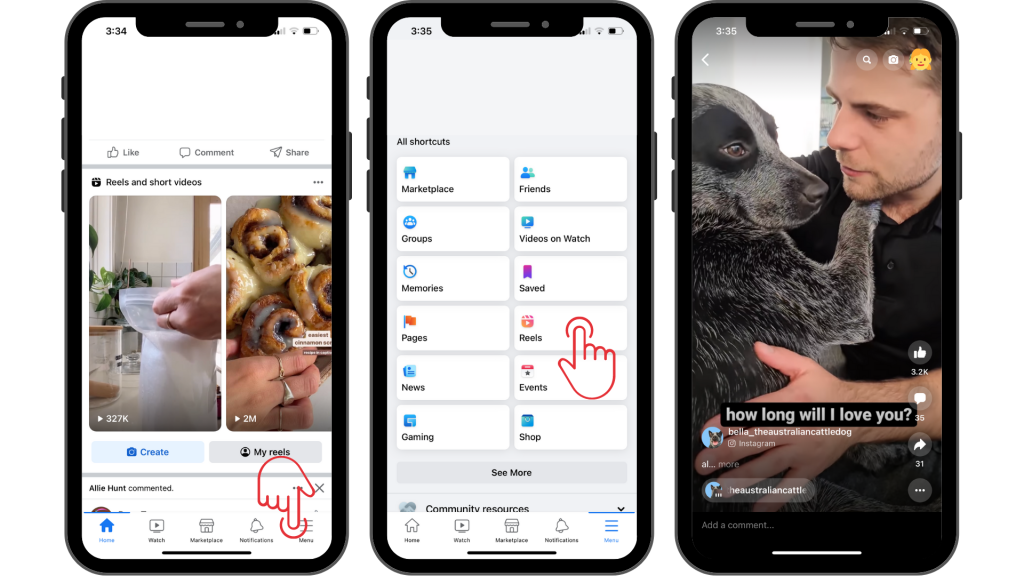
Diving into Facebook Reels can be exciting. If you’re new to this and want to learn how to make reels on Facebook and how to post reels on Facebook, here’s your simple starting guide. Therefore, follow these steps to create your first Reel with ease.
Understanding Facebook Reels
Before you start, know what Reels are. They’re short, fun videos you can share on Facebook. Reels have a maximum duration of 60 seconds. So, you can add music, effects, and more to make them interesting.
Setting Up Your Account
To make Reels, you need a Facebook account. If you don’t have one, it’s easy to sign up. Once you’re on Facebook, you can start exploring the Reels feature. It’s available right in the app, so no extra downloads are needed.
Planning Your First Reel
Think about what you want to share. It could be a hobby, a funny moment, or just a daily life snippet. In the Philippines and around the world, people use Reels to share diverse content. So, feel free to be creative!
Creating Your Reel
Now, let’s make your Reel. Launch the Facebook application and navigate to the Reels area. Here, you can start recording your video. You can record in one go or in parts. After that, you can add music, text, and other fun elements.
Editing for Impact
Editing makes your Reel stand out. Play with different tools to see what works best. Don’t worry if you’re new to this. Also, the app makes it easy to edit, even for beginners. Plus, our guide on how to make reels on Facebook will help you learn quickly.
Posting Your Reel
After creating your Reel, it’s time to share it. Click ‘Share’ and your Reel will go live. Now, your friends and others can see it. This is also a great way to boost your social media on SEO.
Tips for Success
Remember, practice makes perfect. So, keep trying different ideas and see what gets the best response. Also, stay active by watching and engaging with other people’s Reels. This can give you inspiration and help you connect with the community.
Engage with Your Audience
Once your Reel is up, interact with viewers. Reply to comments and see what people like. This helps build relationships and keeps your audience interested.
In addition, getting started with Facebook Reels is simple and fun. Whether you’re in the Philippines or elsewhere, Reels offer a great way to express and connect. So, start experimenting and see where your creativity takes you. And remember, for more detailed steps on how to make reels on Facebook and how to post reels on Facebook, our comprehensive guide is here to help you every step of the way.
How to Make Reels on Facebook: A Step-by-Step Guide

Creating Reels on Facebook is a fun and engaging way to share your stories, showcase your creativity, or promote your brand. So, if you’re wondering how to make reels on Facebook, this comprehensive guide is for you. Above all, we’ll cover everything from starting a Reel to adding the final touches, all in simple steps.
Starting Your Reel
Open the Facebook App
First, make sure you have the Facebook app on your phone. If not, download it from your app store.
Access the Reels Feature
Once in the app, find the Reels section. It’s easy to spot.
Recording Your Video
Plan Your Content
Think about what you want to show. So, it could be anything from a daily activity to a special talent.
Record Your Video
Tap the camera icon to start recording. For instance, you can record in one go or in sections. This flexibility lets you create diverse content.
Adding Music and Sound
Choose a Soundtrack
Music makes Reels lively. Pick a song from Facebook’s library or use your original sound.
Sync Your Video
Align your video with the music for a better impact.
Using Effects and Filters
Explore Effects
Facebook offers various effects to enhance your Reel. Also, play around with them to see what fits your theme.
Apply Filters
Filters can change the look and feel of your video. Choose one that matches your style.
Adding Text and Stickers
Convey Your Message
Use text to add context or captions to your Reel.
Decorate with Stickers
Stickers can add fun elements to your Reel. Also, choose from a wide range.
Editing for Impact
Trim Your Video
Cut out parts you don’t need to keep your Reel crisp and focused.
Adjust the Speed
Playing with speed can create interesting effects. After that, try slow-motion or speed it up for different feels.
Getting Creative
Be Original
Your uniqueness will make your Reel stand out. Above all, show your personality or brand’s identity.
Stay Trendy
Keep an eye on what’s popular on social media in the Philippines and globally. Also, trends can inspire your Reel content.
Finalizing Your Reel
Review Your Work
Before posting, watch your Reel. Make sure it’s just how you want it.
Add a Description
Write a catchy description to grab attention. This also helps with your social media on SEO.
Sharing Your Reel
Post Your Reel
Once you’re happy with your creation, hit ‘Share.’ Now your Reel is live for others to see.
Engage with Your Audience
Respond to comments and interact with viewers. This builds a community around your content.
In addition, making Reels on Facebook is an enjoyable and creative process. Whether for personal expression or for boosting your presence on social media, Reels offer a fantastic platform. So, with this guide on how to make reels on Facebook, you’re all set to start creating amazing content.
Editing Tips for Facebook Reels: Enhancing Your Videos with Ease

Editing is a crucial part of making your Facebook Reels stand out. Also, good editing can turn a simple video into something truly captivating. Therefore, if you’re learning how to make reels on Facebook and how to post reels on Facebook, these editing tips will help you polish your Reels like a pro, using straightforward techniques.
Simplifying the Editing Process
Editing might seem daunting at first, but it’s quite manageable with these tips. We’ll break it down into simple steps, so you can edit your Reels with confidence.
Trimming Your Video
Cut the Excess
Start by trimming out parts that don’t add value. Keep your Reel tight and focused.
Keep It Short and Sweet
Remember, Reels can be up to 60 seconds. Aim for a duration that keeps viewers engaged.
Using Music Effectively
Choose the Right Track
Pick a song that matches your video’s mood. So, Facebook offers a variety of songs to choose from.
Sync with Your Content
Align your video with the music beats for a more professional look.
Adding Text and Captions
Convey Your Message
Use text to highlight key points or add captions. For instance, this makes your Reel more accessible and informative.
Keep It Readable
Make sure your text is easy to read. Use clear fonts and colors that stand out.
Utilizing Effects and Filters
Enhance with Effects
Effects can add flair to your Reel. After that, experiment with different options to see what enhances your video.
Apply Filters Wisely
Filters can change the overall feel of your video. Above all, choose one that complements your content.
Adjusting Video Speed
Play with Speed
Changing the speed can create dynamic effects. So, slow down for emphasis or speed up for energy.
Use Speed Transitions
Smooth transitions between different speeds can make your Reel more engaging.
Balancing Colors and Lighting
Adjust Brightness
Make sure your video isn’t too dark or too bright. Also, proper lighting makes a big difference.
Enhance Colors
In addition, slightly adjusting colors can make your Reel more vibrant and eye-catching.
Crafting a Story
Tell a Story
Your Reel should have a clear beginning, middle, and end. Also, this structure keeps viewers hooked.
Connect with Your Audience
Think about what your viewers would enjoy. So, making a connection is key to a successful Reel.
Fine-Tuning for Perfection
Review Your Edits
Watch your Reel several times. Make adjustments until it feels just right.
Get Feedback
Sometimes, a second opinion can help. For instance, ask friends or family for their thoughts.
Editing is an art, but it doesn’t have to be complicated. So, with these tips, you can easily enhance your Facebook Reels. Whether you’re in the Philippines or anywhere else, these editing techniques will help you create Reels that stand out. In other words, as you learn how to make reels on Facebook and how to post reels on Facebook, keep experimenting and improving your skills.
How to Post Reels on Facebook: Your Complete Guide

After creating your Reel, the next step is to share it on Facebook. So, posting Reels is a great way to engage with friends, family, or a wider audience. Also, if you’ve been learning how to make reels on Facebook, knowing how to post them effectively is just as important. Above all, this guide will walk you through each step, making the process simple and enjoyable.
Preparing to Post Your Reel
Before you post, ensure your Reel is ready to go. Review it for any last-minute edits. Therefore, a well-polished Reel can make a big difference in how it’s received.
Accessing the Reel Feature
Open the Facebook App
Start by opening the Facebook app on your smartphone.
Navigate to Reels
Go to the Reels section where you created your video.
Posting Your Reel
Select Your Reel
Choose the Reel you want to post from your drafts or gallery.
Tap the Share Button
This will bring up the posting options.
Adding a Description
Write a Catchy Caption
A good caption can attract more views and engagement. Also, keep it short, sweet, and relevant.
Use Hashtags Wisely
In addition, hashtags can increase your Reel’s visibility. So, use relevant and popular hashtags for better reach.
Setting Your Audience
Choose Who Can See Your Reel
You can select a public or private audience. Also, consider your goal do you want it seen widely, or just by friends?
Adjust Privacy Settings
If needed, tweak your privacy settings for more control over who sees your Reel.
Tagging and Mentions
Tag People or Pages
If your Reel includes friends or brands, tag them. After that, this can increase engagement and shares.
Mention Collaborators
If you worked with others, give them a shoutout in your caption.
Selecting a Cover Image
Choose an Eye-Catching Cover
The cover image is the first thing people see. Also, pick one that grabs attention.
Customize Your Cover
In addition, you can upload a custom image or choose a frame from your Reel.
Scheduling Your Post
Post at the Right Time
Timing can affect how many people see your Reel. Consider when your audience is most active.
Use Scheduling Tools
If you can’t post in real-time, schedule your Reel to go live later.
Cross-Posting to Other Platforms
Share Beyond Facebook
You can share your Reel on Instagram or other platforms to reach more people.
Link Your Accounts
Linking your Facebook and Instagram accounts makes cross-posting easier.
After Posting Your Reel
Monitor Engagement
Keep an eye on likes, comments, and shares. So, engagement gives you feedback on your content.
Respond to Comments
Interacting with your audience builds a community and encourages more engagement.
Troubleshooting Common Issues
Technical Problems
If you encounter issues, check your internet connection and app updates.
Content Guidelines
Ensure your Reel follows Facebook’s community standards to avoid any problems.
Posting Reels on Facebook is a straightforward process that can significantly enhance your social media presence. Whether you’re sharing personal moments or promoting a brand, these steps will help you post your Reels with confidence. Remember, practice makes perfect.
Optimizing Your Reels for Greater Reach: Simple Strategies
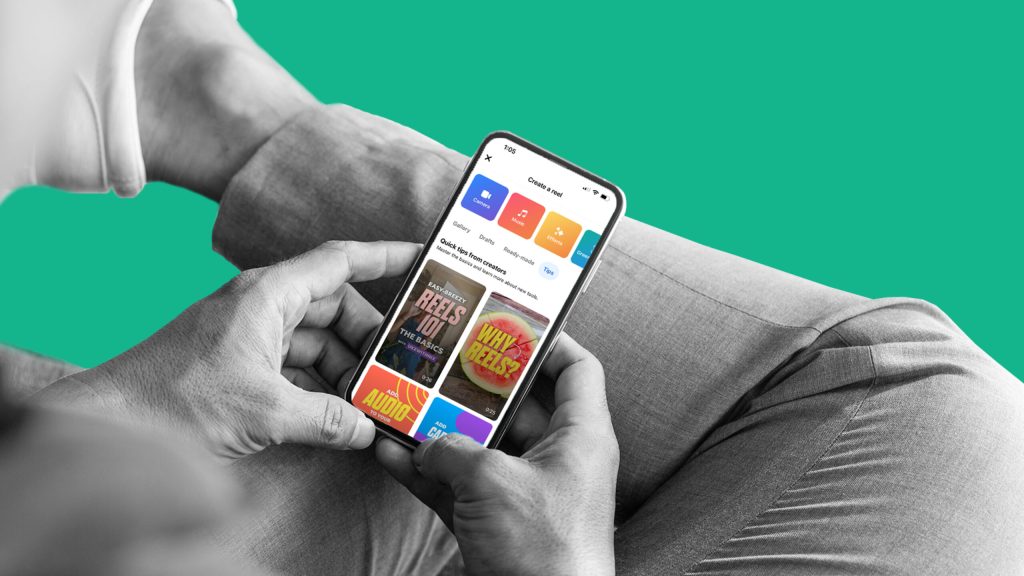
Once you’ve mastered how to make reels on Facebook and how to post reels on Facebook, the next step is to optimize them for greater reach. In other words, making your Reels more likely to be seen and enjoyed by a wider audience. Above all, here are some straightforward tips to increase the visibility and impact of your Facebook Reels.
Using Relevant Hashtags
Pick the Right Hashtags
Hashtags help people find your Reel. So, use relevant and popular ones to boost your visibility.
Don’t Overdo It
A few well-chosen and knowledge how to use hashtags effectively are the best decision. After that, keep it focused and relevant.
Crafting Engaging Captions
Write Compelling Captions
A good caption can spark interest and encourage engagement. Also, make it catchy and related to your Reel.
Keep It Short
Long captions can be overwhelming. So, a brief, punchy caption is more effective.
Choosing the Best Cover Image
Select an Eye-Catching Cover
The cover image is the first thing viewers see. Therefore, choose one that stands out.
Reflect Your Content
Your cover should give a hint of what your Reel is about.
Engaging with Your Audience
Respond to Comments
Interacting with viewers can increase engagement and build a community around your Reels.
Encourage Shares and Tags
Ask your viewers to share or tag friends. Also, this can help your Reel reach more people.
Posting at Optimal Times
Find the Best Time to Post
Posting when your audience is most active can lead to more views and interactions.
Experiment with Timing
Try posting at different times to see what works best for your audience.
Creating High-Quality Content
Focus on Quality
Well-made Reels are more likely to be watched and shared. So, invest time in creating good content.
Be Original and Creative
In addition, stand out by offering something unique or different.
Using Trends Wisely
Follow Current Trends
Incorporating trending topics or challenges can make your Also, reel more discoverable.
Stay True to Your Style
While following trends, keep your content authentic to your voice and brand.
Analyzing Your Performance
Review Insights
Use Facebook Insights to see how your Reels are performing. So, this can guide your future content.
Learn and Adapt
Use the data to understand what works and what doesn’t. Then, adjust your strategy accordingly.
Analyzing the Performance of Your Reels: Understanding Your Impact
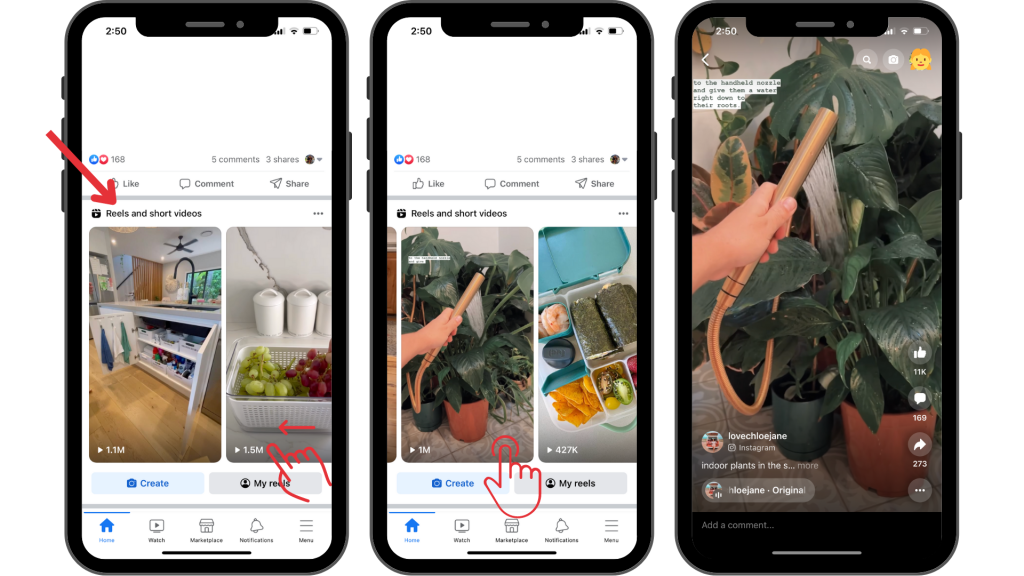
After learning how to make reels on Facebook and how to post reels on Facebook, it’s essential to know how they’re performing. Also, analyzing your Reels’ performance helps you understand what your audience likes and how you can improve. Therefore, here’s how to easily track and interpret the performance of your reels and try to know how to monetize Facebook reels.
Checking Your Views and Engagement
Look at View Counts
The number of views shows how many people watched your Reel. In other words, more views usually mean better reach.
Assess Engagement
Engagement includes likes, comments, and shares. So, high engagement means people are connecting with your content.
Using Facebook Insights
Access Insights
Facebook provides analytics tools called Insights. Also, here you can see detailed data about your Reels.
Understand the Metrics
Insights show you various metrics like reach, engagement, and audience demographics.
Evaluating Audience Demographics
Know Your Audience
See who’s watching your Reels. For instance, this includes age, gender, and location.
Tailor Your Content
Use this information to make Reels that appeal to your specific audience.
Tracking Trends Over Time
Observe Performance Trends
Look at how your Reels perform over time. Also, are they getting more views and engagement?
Adapt Your Strategy
In addition, if certain types of Reels do better, consider making more of that kind.
Learning from Feedback
Read Comments
Viewer comments can give valuable insights. So, they might suggest what they want to see more of.
Respond to Feedback
Use the feedback to refine your content and make it more appealing.
Comparing with Other Platforms
Look Beyond Facebook
If you’re posting Reels on other platforms, compare their performance. After that, this can reveal platform-specific preferences.
Adjust for Each Platform
What works on Facebook might be different from what works on other social media in the Philippines or elsewhere.
Conclusion
To wrap up, learning how to make reels on Facebook and how to post reels on Facebook is an exciting journey. Also, with these simple steps and tips, you’re now equipped to create and share engaging Reels.
Remember, practice is key. The more Reels you make, the better you’ll get. So, use this guide as a starting point and keep experimenting with your content. Whether you’re in the Philippines or anywhere else, these skills will enhance your presence on social media. Above all, have fun and enjoy the creative process of making Facebook Reels.







