How to Add Music on Facebook Profile Easily
Last Updated on February 1, 2024 by Richard Martin Linga
By learning how to add music on your Facebook profile, you can transform your profile into a vibrant reflection of your personality and musical tastes. Adding music to your Facebook profile is a cool way to show your friends what you like.
It’s also really simple! Whether you love pop, rock, or other music, you can share it on your profile. This makes your page more lively and shows your style.
We’ll walk you through each step of how to add music on your Facebook profile, ensuring that you can easily find and share music that resonates with you. Our simple, step-by-step instructions are geared towards making the process as smooth and enjoyable as possible.
We’ll provide insights on how to choose the perfect tracks that best represent you. So, whether you’re looking to add a touch of ambiance to your profile or make a bold statement with your music choices, this guide has you covered.
What is Facebook Profile Music?

Ever wondered what Facebook profile music is? It’s a cool feature that lets you add your favorite songs to your Facebook profile. This way, when friends visit your page, they can hear the tunes you love. It’s like giving your profile its own soundtrack!
How to Add Music on Facebook Profile
Adding music makes your profile more personal. It’s a fun way to show your music taste and set a mood. So, you can pick songs that fit your style or change them to match how you feel. This feature makes your profile stand out and be more ‘you’.
Simple Steps on how to add music on Facebook profile
Now, you might think, how to add music to your Facebook profile? It’s quite simple! You just pick a song and add it to your profile. Don’t worry, we’ll explain how to add music on your Facebook profile later. Our guide makes it easy, even if you’re new to Facebook.
Music Choices: Reflect Your Personality
Choosing the right song is important. It’s like picking a tune that tells a story about you. Also, you can choose a happy song, a calm one, or anything that fits your mood. This makes visiting your profile a unique experience for your friends.
Why Add Music to Your Profile?
So, why should you add music to your Facebook profile or on your Reels on Facebook? It’s a great way to make your page more lively and interesting. When friends visit, they not only see your photos and posts but also hear your music. It’s a new way to connect and share.
Music and Social Media in the Philippines
Social media in the Philippines is huge, and music plays a big part. Adding music to your profile is a great way to join in on the fun. So, it shows your friends your taste and connects you with others who like the same songs.
Music’s Impact on Social Media and SEO
Adding music to your profile can also help with social media on SEO. It makes your page more engaging, which can attract more visitors. This is good for your profile’s visibility. So, adding music is not just fun, but it can also be useful.
In short, Facebook profile music is a great feature. After that, it lets you share your favorite songs and make your profile more you. It’s easy to do, and it adds a lot to your social media experience. Stay tuned for our next section, where we’ll show you how to add music on Facebook profile!
Preparing to Add Music to Your Facebook Profile

Before you add music to your Facebook profile, there are a few simple things to check. Doing these steps first makes adding music easy and smooth. Let’s get your profile ready for some tunes!
Check Your Facebook App Version
Initially, ensure your Facebook app is updated to the most recent version. For instance, the music feature works best on newer versions. If you’re not sure, check for updates in your app store. Updating swiftly can have a significant impact.
Understand Facebook’s Music Feature
Next, it’s good to know how Facebook’s music feature works. It lets you add songs to your profile that play when someone visits. You can also pin a favorite song to the top of your profile. This makes it the first thing friends hear.
Choose the Right Song
Picking the right song is key. Also, think about what music you love and what fits your style. It could be a song that makes you happy, relaxes you, or gets you dancing. Your choice tells friends a bit about you.
How to Add Music on Facebook Profile
So, how do you add music to your FB profile? Don’t worry, it’s not hard. We’ll guide you through each step later. For now, just know that you’ll be choosing a song from a list and adding it to your profile.
Music and Your Facebook Profile’s Look
Adding music also changes how your profile looks. When you add a song, it shows up with a little music note icon. This adds a cool touch to your page and makes it more lively.
Music: A Way to Express Yourself
Remember, music on your profile is a way to express yourself. It’s like a soundtrack for your life. So, you can change it as often as you like to match your mood or what’s happening in your life.
Step-by-Step Guide to Adding Music to Your Facebook Profile

Are you ready to add some tunes to your Facebook profile? It’s a fun way to share your music taste with friends. Therefore, follow these simple steps to make your profile sing!
Step 1. Open Your Facebook App
Start by opening the Facebook app on your phone. Make sure you’re logged in to your account.
Step 2. Go to Your Profile Page
Tap on your profile picture to go to your profile page. This is where you’ll add the music.
Step 3. Find the Music Section
On your profile page, look for the “Music” section. It’s usually near your photos and friends list.
Step 4. Search for Your Favorite Song
In the Music section, tap “Add.” Now, search for your favorite song. Also, you can use the search bar to find it easily.
Step 5. Add the Song to Your Profile
Once you find the song you want, tap “Add” next to it. The song will now be part of your profile.
Step 6. Pin Your Favorite Song
Want to highlight a song? You can pin it to the top of your profile. So, just find the song in your music list and tap “Pin.”
Step 7. Change Songs Whenever You Like
You can change the songs on your profile anytime. For instance, just go back to the Music section and add or remove songs.
Tips for Choosing the Right Music for Your Profile
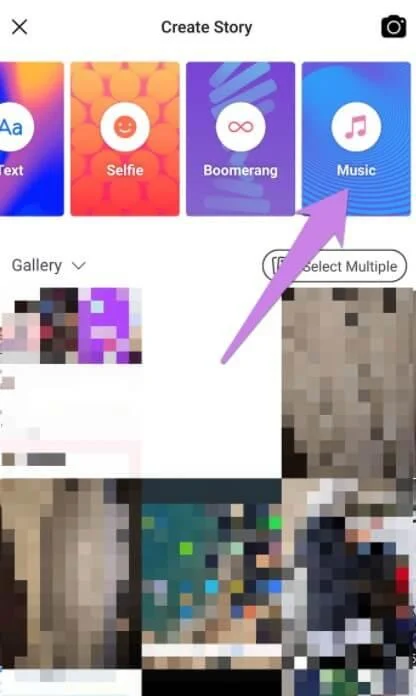
Choosing the right music for your Facebook profile can be really fun. It’s like picking a theme song for your life! After that, here are some tips to help you choose the best tunes.
Tip 1. Reflect Your Personality
Think about what kind of music shows who you are. Do you love upbeat pop songs or calm, relaxing music? Also, pick songs that tell a story about you.
Tip 2. Consider Your Mood
Your music can also show how you feel. You might want a happy song if you’re feeling good. Or, choose something calming if you want to relax.
Tip 3. Change It Up
Don’t be afraid to change your songs. So, your music can match different times in your life. This keeps your profile fresh and interesting.
Tip 4. Think About Your Audience
Remember your friends will hear your music. Therefore, choose songs that are fun and friendly. You want music that makes people smile when they visit your profile.
Tip 5. Keep It Appropriate
Make sure your music choices are suitable for all audiences. In other words, it’s good to be mindful of the lyrics and the message of the song.
Tip 6. Explore Different Genres
Try different kinds of music. You might find something new that you love. Also, it shows your friends that you have diverse tastes.
Tip 7. Use the Search Feature
Use the search feature on Facebook to find songs. So, you can look up your favorite artists or browse different genres.
Connecting Through Music
Share Your Tastes
Music is a great way to share what you like with friends. For instance, it’s a conversation starter and a way to connect with others.
Find Common Ground
You might find friends who like the same music as you. Also, this can be a fun way to bond over shared interests.
Music in the Philippines and Social Media
The Social media in the Philippines music is a big part of social media. So, adding music to your profile can help you fit in with the local social media culture.
Music and Social Media SEO
Good music choices can also help with your profile’s SEO on social media. Above all, engaging music can attract more visitors to your page.
Troubleshooting Common Issues When Adding Music
Sometimes, you might run into issues on how to add music on facebook profile. Don’t worry! So, we’ll guide you through solving the most common problems.
Music Section Not Showing Up
In addition, if you can’t find the music section on your profile, first check your app version. Make sure you have the latest Facebook app. Updating your app can fix this issue.
Can’t Find Your Favorite Song
Can’t find the song you want? So, try searching with different keywords. Sometimes, using the artist’s name or a part of the song title helps.
Song Won’t Add to Profile
If a song won’t add to your profile, check your internet connection. A weak connection can cause this problem. Also, try closing and reopening the app.
Music Not Playing
If the music isn’t playing, check your phone’s volume and sound settings. Sometimes, the issue is with your phone, not the app.
Song Plays the Wrong Version
Found the right song, but it’s not the version you want? Search for other versions of the song. Therefore, artists often have multiple versions of the same track.
Pinning a Song Doesn’t Work
Having trouble pinning a song? Make sure you tap the “Pin” button next to the right song. If it still doesn’t work, try restarting the app.
Some Solutions for Smooth Music Adding
Keep Your App Updated
Regularly update your Facebook app. Also, this helps you avoid many issues and enjoy the latest features.
Check Your Internet Connection
A good internet connection is important. So, it helps make sure everything works smoothly on the app.
Restart the App
If something isn’t working, try closing and reopening the app. In other words, this simple step can fix many problems.
Check Phone Settings
Sometimes, the issue is with your phone’s settings. For instance, make sure your sound is on and your phone is working properly.
Be Patient
Sometimes, it just takes a little patience. If the app is slow, give it a moment. Also, it might just need some time to work properly.
Facebook’s Music Policies and Copyright Considerations
When you add music to your Facebook profile, it’s important to know about music policies and copyright rules. It is one of your advantages of Facebook. This helps you enjoy music on your profile without any worries.
What Are Facebook’s Music Policies?
Facebook has rules about the music you can share. So, they want to make sure that artists get credit for their work. This means you can’t just add any song to your profile.
Using Licensed Music
Most of the songs on Facebook are licensed. This means Facebook has permission to use them. For instance, you can add these songs to your profile without any problems.
Avoiding Copyright Issues
To avoid copyright issues, stick to the music available in the Facebook library. In other words, these songs are safe to use on your profile.
Why Music Rights Matter
Respecting music rights is important. Also, it helps support the artists who create the music we love. By following the rules, you’re doing your part.
How to Add Music on Facebook Profile Safely
When adding music to your FB profile, choose songs from the Facebook music library. This way, you know you’re following the rules.
What If Your Favorite Song Isn’t Available?
Sometimes, you might not find your favorite song on Facebook. This could be because of copyright reasons. In this case, try finding a similar song that you also like.
How Adding Music Can Enhance Your Facebook Experience
Adding music to your Facebook profile can really change your social media experience. So, it’s a simple yet powerful way to express yourself and connect with friends. After that, let’s explore how music can make your Facebook profile more special.
1. Expressing Your Personality
Your choice of music says a lot about you. By adding songs to your profile, you can share your personality and interests. In other words, this makes your profile more personal and interesting.
2. Setting the Mood
Music can set the mood for your profile. For instance, a lively song can make your profile feel upbeat. A calm song can make it feel relaxing. It’s like creating the perfect atmosphere for your Facebook space.
3. Connecting with Friends
Music is a great way to connect with friends. They can learn about your music taste and discover new songs. So, it’s a fun way to share and bond over music.
4. Keeping Your Profile Fresh
Changing your music now and then keeps your profile fresh. After that, it’s like giving your profile a little update every time you add a new song.
5. Showing Different Sides of You
You can show different sides of your personality with different songs. Also, this adds depth to your profile and keeps it interesting.
6. Making Memories
Sometimes, a song is tied to a special memory. So, by adding these songs to your profile, you can share these memories with friends.
Conclusion
Remember, choosing the right music for your profile reflects your personality and mood. It’s also a great conversation starter, helping you bond with friends over shared musical interests.
Regularly updating your music keeps your profile fresh and engaging. Moreover, adding music to your profile can positively impact your social media SEO. It makes your profile more appealing, which can attract more visitors and enhance your online presence.
In addition, adding the right music to your Facebook profile can be a way to Monetize Facebook Reels. It is is a small step that can make a big difference. It’s about more than just sharing songs; it’s about sharing a piece of yourself.
So, go ahead, pick your favorite tunes, and let your Facebook profile sing your story. Therefore, don’t forget to keep an eye out for more tips and tricks to make the most of your social media experience!







