Last Updated on August 24, 2025 by Richard Martin Linga
Servers in computer networks are powerful machines that deliver services to connected devices. They handle centralized storage, manage access control, and regulate network traffic. Common types of servers include web servers, file servers, mail servers, database servers, application servers, and proxy servers, each designed to perform specific functions that support smooth communication and operations.

Secure a Domain for Your Server in Minutes
Easy DNS — add A, CNAME, and TXT records quickly
Flexible TLDs — choose .com, .net, .dev for your setup
Privacy & SSL — WHOIS privacy on many TLDs, easy SSL options
Claim your name, connect DNS, and get your server live fast.
What are Servers?

Servers are special computers that store and manage data. They help other computers connect and share information. For instance, when you visit a website, a server sends the web pages to your computer. There are many types of server, each with its own job.
Servers run all the time to make sure data is always available. So, they need to be reliable. In addition, they often have backup systems to prevent data loss.
Servers keep our digital world running smoothly. Therefore, understanding the types of server can help you choose the right one for your needs. It’s just like how you might want to learn SEO to improve your website.
Types of Servers
Servers come in many types, each designed for specific tasks.
Web Server

A web server stores websites and sends them to your browser when you visit a site. It ensures you can see web pages quickly and efficiently.
Proxy Server

A proxy server acts as a middleman between your computer and the internet. It hides your IP address and enhances online security and privacy.
Virtual Machine (VM)
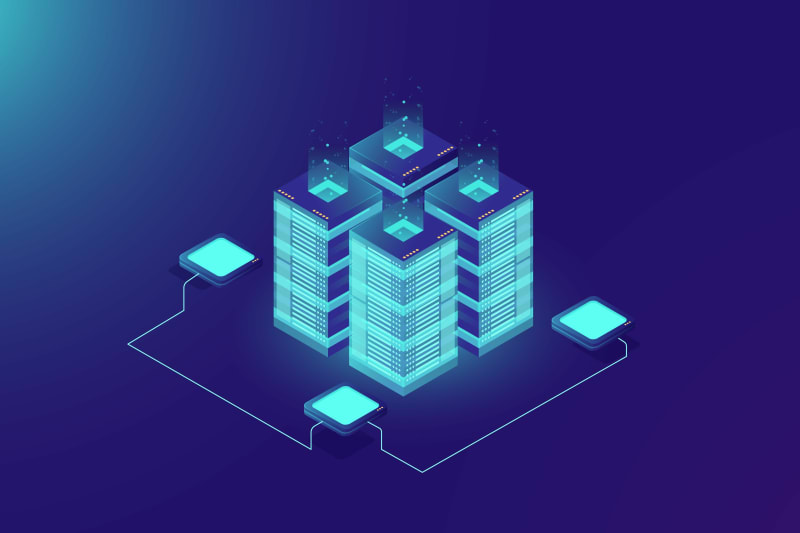
A virtual machine is a software-based server that acts like a physical server. So, it allows multiple virtual servers on one physical machine, saving resources.
File Transfer Protocol (FTP) Server

An FTP server lets you upload and download files over the internet. Then, it is commonly used for sharing large files securely between computers.
Application Server

An application server hosts applications, allowing users to run software over a network. Therefore, it provides the necessary resources for apps to function properly.
File Server
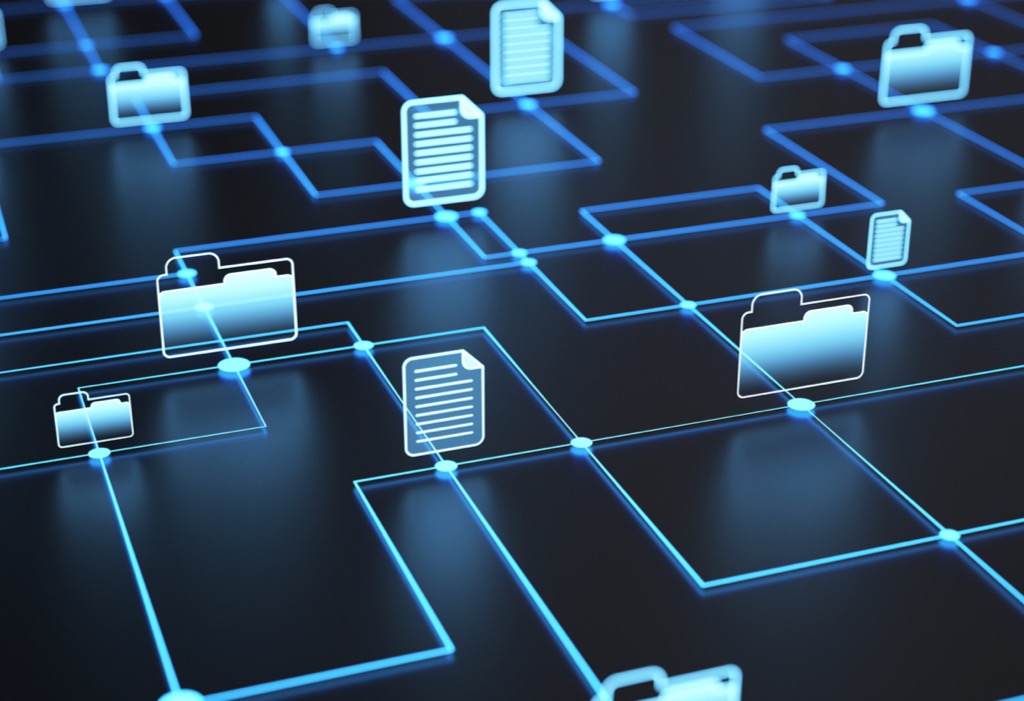
A file server stores and manages files, making them accessible to users on a network. Also, it’s essential for sharing documents and data in offices and schools.
Database Server

A database server stores and manages databases. Then, it allows multiple users to access and manipulate data efficiently, ensuring smooth data operations.
Mail Server
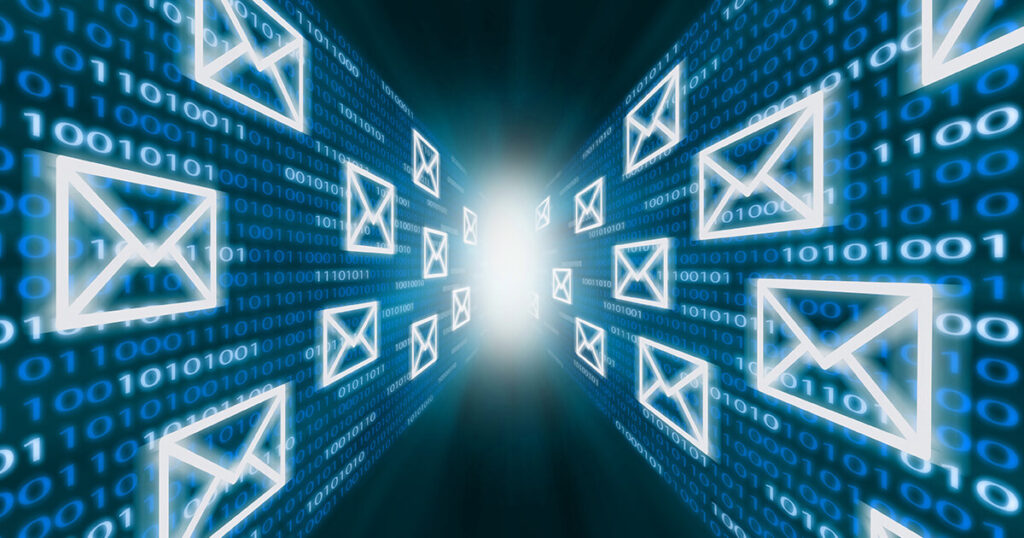
A mail server sends and receives emails. It ensures that your messages get to the right destination quickly and securely, handling all email traffic.
Print Server

A print server manages printers and print jobs on a network. Also, it allows multiple computers to send print tasks to one or more printers easily.
Domain Name System (DNS) Server

A DNS server translates domain names into IP addresses. It helps your browser find websites using easy-to-remember names instead of numerical IP addresses.
Collaboration Server

A collaboration server helps teams work together by sharing tools and documents. It’s used for project management and team communication.
Gaming Server

A gaming server hosts multiplayer online games. Players connect to it for a shared gaming experience. Many gaming companies outsource SEO to boost their website visibility.
Monitoring and Management A Server

A monitoring and management server tracks the performance of other servers and devices. Above all, it helps in detecting issues and ensures everything runs smoothly.
How Do Servers Work?

Servers receive requests from other computers and send back the needed information. For instance, when you visit a website, the server sends the page to your browser. There are many types of server, each with its own job.
Servers run all the time to make sure data is always available. They need to be reliable and fast. In addition, they often have backups to prevent data loss. Therefore, understanding servers can help with tasks like choosing SEO services for better website performance.
Server Components

Servers have several key components that help them function efficiently.
Motherboard: The motherboard is the main circuit board that connects all server parts. Therefore, it allows them to communicate and work together.
Central Processing Unit (CPU): The CPU is the brain of the server. Then, it processes instructions and performs calculations to run applications and services.
Memory: Memory, or RAM, stores data temporarily for quick access. In addition, it helps the server perform tasks faster by keeping important data readily available.
Hard Drives: Hard drives store data permanently. So, they keep all the files, programs, and operating systems needed for the server to function.
Network Connection: A network connection links the server to other computers and the internet. Also, it allows data to be sent and received, enabling the server to communicate and share information.
Power Supply: The power supply provides electrical power to all server components. Above all, it ensures that the server runs smoothly and reliably by supplying consistent energy.
What is Server Architecture?

Server architecture refers to the design and structure of a server. So, it determines how the server’s components work together. There are different types of server architecture for different needs.
- Client-server model
- Peer-to-peer model
- Clustered servers
- Virtualized servers
- Cloud servers
Server architecture is important because it affects performance and reliability. So, choosing the right type is crucial. In other words, understanding server architecture helps in making better decisions for your server needs.
Conclusion
Understanding the different types of server is essential. Each type, like web or mail servers, has a special job. Knowing these helps in picking the right server for your needs. So, think about performance and security too.
Server architecture affects how well servers work. Therefore, choosing the right setup is important. This ensures your server runs smoothly. If you need help with servers or SEO, consider hiring an SEO Specialist in the Philippines. In other words, understanding servers makes a big difference. Above all, hire me to make the best choices for your server and SEO needs.
FAQs
What are the different types of server?
Servers come in many types, each with a special job. Common types include web servers, mail servers, file servers, and database servers. So, each type helps in different ways.
Why are servers important?
Servers are crucial because they store and manage data. They also help websites run smoothly and allow us to share information easily. Without servers, our digital world wouldn’t work well.
How do I choose the right server?
Choosing the right server depends on your needs. For instance, a small website might use a shared server. In other words, bigger sites may need dedicated or cloud servers.
Can servers be upgraded?
Yes, servers can be upgraded. You can add more memory, storage, or even improve the CPU. Therefore, upgrading helps keep the server running efficiently as needs grow.
What is server architecture?
Server architecture is the design and structure of a server. It shows how different parts work together. So, good architecture ensures better performance and reliability.
