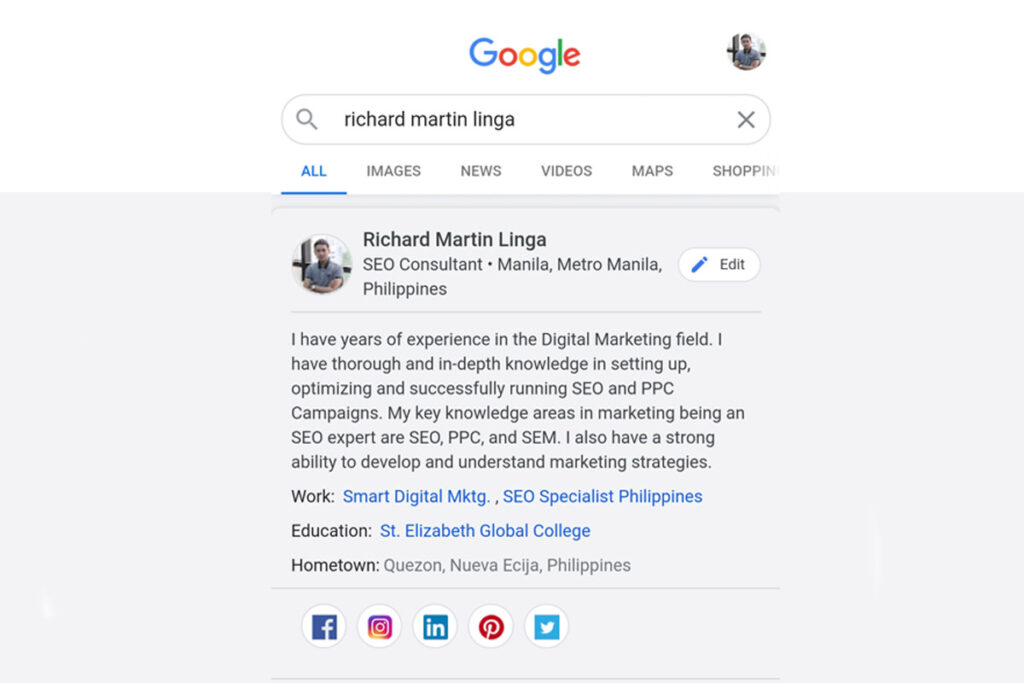Add me to Search: How to Add Me on Google Search People Card
Last Updated on December 20, 2023 by Richard Martin Linga
Enter ‘Add Me to Search’, a groundbreaking feature by Google that’s changing the game for personal branding.
Many Marketers are now using “add me to search” query to add their information to Google especially marketers from India. Why? Google announced you can add yourself on Google’s People card, it allows you to link your website, social profiles, and other relevant pages all from one place.
In that launched, Google is testing the this kind of online business cards in search results that personal information will show up when you search for a person’s name in the search bar in Google.
Google People Card now is on India searches, Google’s new ‘people cards’ help people to individual highlight themselves in search results.
In this article, we’ll walk you through the process of adding yourself to Google Search People Card. We’ll provide step-by-step instructions, tips, and tricks to ensure that you maximize your online presence. Let’s get started!
What is ‘Add Me to Search’?
At its core, ‘Add Me to Search’ allows individuals to create a personalized Google Search card, showcasing essential information about themselves. This feature is particularly useful for professionals, freelancers, entrepreneurs, and virtually anyone looking to enhance their online visibility.
The Importance of Online Visibility
In today’s fast-paced digital landscape, your online image acts as your virtual business card. Whether it’s potential employers, clients, or contacts, people are likely to search for your name online. Having a well-crafted ‘Add Me to Search’ card ensures you make a powerful first impression. This tool doesn’t just amplify your professional presence; it also gives you control over the information that people see when they Google your name.
Empowering Your Digital Identity
Imagine being able to display your professional achievements, contact information, and links to your work or social profiles instantly in Google search results. ‘Add Me to Search’ does exactly that. It’s a step towards not just managing but mastering your digital identity, ensuring that the world sees you in the light you want to be seen. In the following sections, we will delve into everything you need to know about ‘Add Me to Search’, from setting up your card to optimizing it for maximum impact. Stay tuned to unlock the full potential of your online persona.
Understanding ‘Add Me to Search’: A Game-Changer in Online Identity Management
In the realm of digital identity, ‘Add Me to Search’ stands out as a pioneering feature introduced by Google. But what exactly is this feature, and how does it transform the way we manage our online presence?
Defining ‘Add Me to Search’
‘Add Me to Search’ is a feature that enables individuals to create their own Google Search card. Think of it as a digital business card that appears in Google search results when someone searches for your name. This card can display a range of information, including your profession, contact details, social media links, and a brief bio. It’s a powerful tool for anyone looking to enhance their online presence, be it professionals, artists, entrepreneurs, or public figures.
How ‘Add Me to Search’ Works
When you create your Google Search card, it becomes a part of Google’s search results. This means that when someone searches for your name on Google, your search card has the potential to appear right at the top of the search results. This visibility is invaluable in establishing a strong online presence and ensuring that accurate and up-to-date information about you is readily available.
The Benefits of ‘Add Me to Search’
Enhanced Online Visibility: Your search card serves as a direct window to your professional identity, making it easier for people to find and contact you. Control Over Your Digital Footprint: You decide what information to share on your card, allowing you to manage and control your digital footprint effectively. Immediate Access to Your Professional Details: Whether it’s potential employers, clients, or colleagues, they can quickly access your professional information, enhancing networking and collaboration opportunities.
Is ‘Add Me to Search’ for Everyone?
While primarily beneficial for individuals seeking to boost their professional online presence, ‘Add Me to Search’ is a versatile tool that can be used by anyone. Whether you’re looking to showcase your work, build a personal brand, or simply ensure that your online information is accurate and accessible, ‘Add Me to Search’ offers a unique and powerful solution.
How to Create your own Google People Card
To provide you with a clear understanding of how to create your Google Search People Card, please follow the example below:
Step 1
Search for “add me to search” you’ll notice an option to create a people card at the top of the screen.
After your searched “add me to search”, To start creating your card, just click on “Get started”.
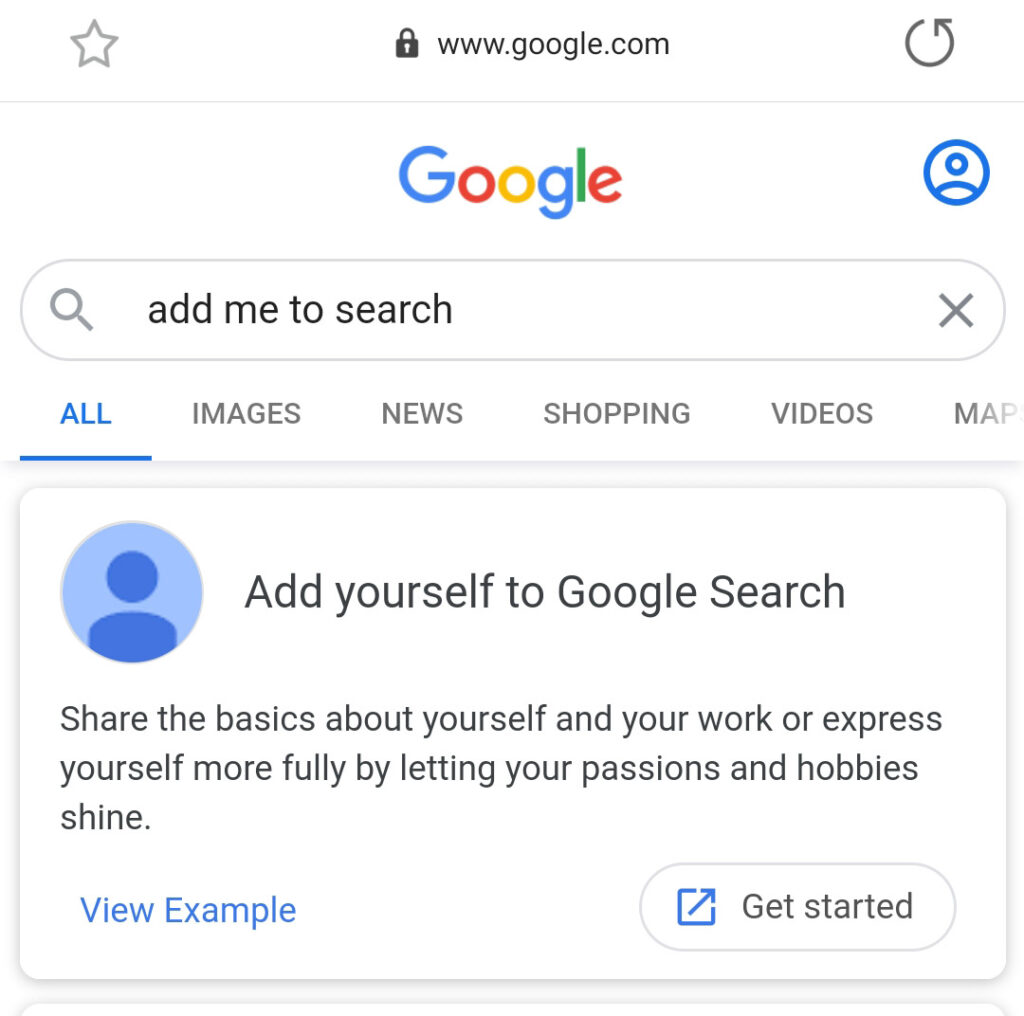
Step 2
Fill out your information, Put the most relevant information related to you. You’ll see the following on-screen:
The required fields are:
- Name
- Location
- About
- Job
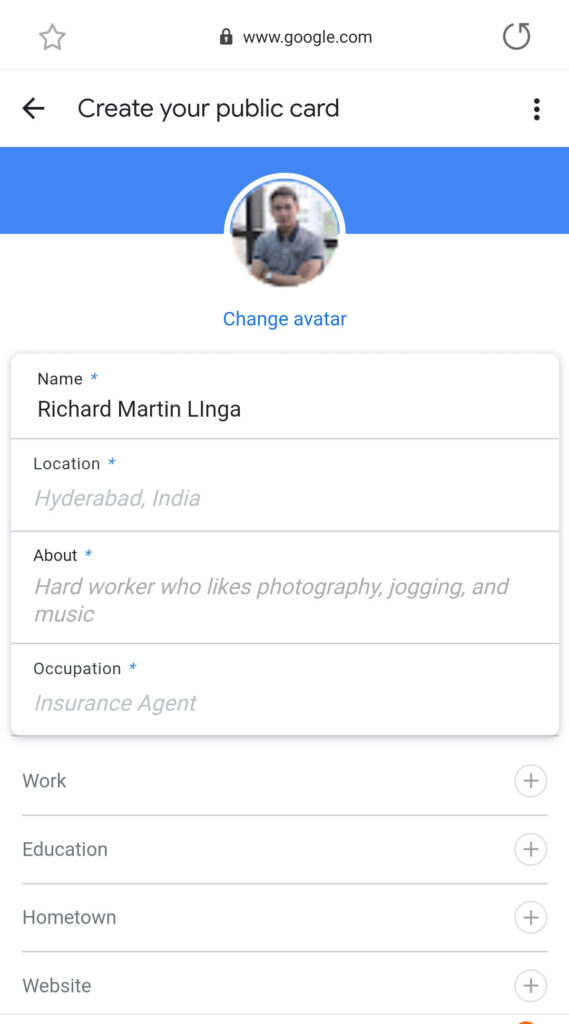
Below, you’ll see a section of additional information that below to required fields. It is up to you if you want to.
The screenshot below is all optional. You add as many as you want.
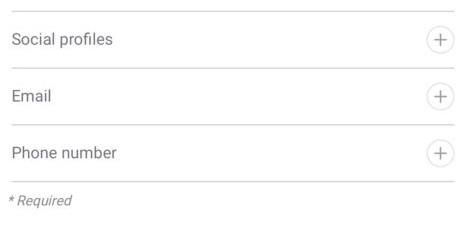
Google will let you add links to the following social media profiles:
(I linked my social media profiles to my People Card.)
If you more, you can add it all manually.
Except for 2 fields: The Email and Phone Number
It will be automatically updated based on your information with your Google account.
You are not able to change the email or phone number on your people card without changing it in your Google account.
Of course, you could choose to not display those fields at all if you’d prefer not to reveal your email or phone number.
Step 3
After you fill out the fields in step 2, the only thing to do is preview the card before it goes live.
Once you’re satisfied with how your “people card” looks, save it and it will be immediately indexed in Google search results.
To check what it looks like on the search results page after it goes live just search your name. In other words, just search for your name.

That’s all there is to it.
A NOTE: Google’s people cards will only be visible to searchers in India.
There are no details from Google yet when this feature will make its way to other countries. But if you set one up your own people card it will be great and now you’ll be ready for a wider rollout.
Customizing Your Card for Maximum Impact
Uploading a Professional Photo: Choose a high-quality, professional headshot for your card. First impressions matter, and a good photo can make a significant difference. Writing a Compelling Bio: Craft a brief but impactful bio. Highlight your key achievements, skills, and what sets you apart. Keep it engaging and relevant to your professional persona. Regular Updates and Accuracy: Keep your card updated. Regularly review and modify the information to ensure it reflects your current professional status and contact details.
Optimizing for Search Engines
Keyword Inclusion: Incorporate relevant keywords naturally in your bio and descriptions. This can include your profession, industry, or specific skills. Consistency Across Platforms: Ensure the information on your card aligns with your other online profiles for consistency, which is crucial for SEO.
Finalizing and Publishing Your Card
Once you’re satisfied with the content and presentation of your card, click the ‘save’ or ‘publish’ button. Your card will now be live and appear in Google search results associated with your name.
Not located in India?
For people located outside of India, you have to set up your own people’s card through the use of a VPN with India IP. Use a “add me to search” query the you’re able to create one.
More Information About People Cards
Gaining an online presence in search results as an individual can prove to be challenging, especially for those who aren’t famous like me.
For searchers, it can be challenging to find information about specific people if they don’t have a strong online presence in Google.
With help of Google, it aims to address these challenges with people cards.
Google People cards are most useful for business professionals, influencers, entrepreneurs, freelancers, digital marketing experts, or anyone looking to grow their presence online.
A people card can include a website the link, links to social profiles, and other information about you.
Optimizing Your Google Search Card for Maximum Effectiveness
After setting up your ‘Add Me to Search’ card, the next crucial step is optimization. A well-optimized card not only enhances your visibility on Google but also ensures you’re presenting the most relevant and impactful information to your audience.
Key Strategies for Optimizing Your Search Card
Focus on Relevant Keywords: Identify keywords that are most relevant to your profession and expertise. These might include your job title, industry-specific skills, or areas of expertise. Incorporate these keywords naturally into your bio and descriptions. Update Your Card Regularly: Google values up-to-date information. Regularly updating your card with the latest information about your career, achievements, or contact details can improve its visibility and relevance. Showcase Your Achievements: Use your card to highlight significant accomplishments, such as awards, publications, or high-profile projects. This not only enhances your credibility but also makes your card more engaging.
Enhancing Visibility Through Consistency
Consistency is key in SEO. Ensure that the information on your Google Search card matches with your LinkedIn profile, personal website, and other online platforms. This consistency helps in reinforcing your professional identity across the web.
Utilizing Visual Elements Effectively
A professional and engaging photo can significantly boost the appeal of your card. Choose an image that is clear, professional, and aligns with your personal brand.
Monitoring and Responding to Feedback
Keep an eye on how your card is being received. If you have the option, monitor comments or feedback and respond appropriately. This interaction can further enhance your online presence and reputation.
Conclusion: Making the Most of Your Google Search Card
Your ‘Add Me to Search’ card is a powerful tool in shaping how the world sees you professionally. By following these optimization strategies, you can ensure that your card not only reflects your professional persona accurately but also ranks effectively in Google searches. In the next section, we will explore real-life use cases and success stories of individuals who have effectively utilized ‘Add Me to Search’ to boost their online presence. Let’s move forward with the section on privacy and security considerations for your ‘Add Me to Search’ card:
Privacy and Security Considerations for Your ‘Add Me to Search’ Card
While ‘Add Me to Search’ is an excellent tool for enhancing your online presence, it’s crucial to navigate the feature with an awareness of privacy and security. Here, we’ll outline key considerations to ensure your information remains secure and your privacy is respected.
Balancing Visibility and Privacy
Choose What to Share: Be mindful of the information you include in your search card. While it’s important to be accessible, avoid sharing overly personal details that could compromise your privacy or security. Reviewing Your Information Regularly: Regularly review the information on your card. This isn’t just about keeping it updated; it’s also about ensuring that you’re comfortable with what’s being shared publicly.
Security Measures for Your Information
Google provides security features to protect your information. However, it’s wise to take additional steps, such as using strong, unique passwords for your Google account and enabling two-factor authentication.
Responding to Unauthorized Changes
Stay vigilant for any unauthorized changes to your card. If you notice anything suspicious, act quickly to secure your account and correct the information.
Final Thoughts on Privacy and Security
Your ‘Add Me to Search’ card is a powerful tool for personal branding, but it’s essential to use it responsibly. By considering these privacy and security aspects, you can ensure that your online presence is not only effective but also safe. Remember, managing your digital identity is an ongoing process that requires regular attention and care.
Who can create the People Card on Google Search?
All people can create a Google people card by typing “add me to search”, and it is better used for business and enterprise owners for easy detection for customers or clients to contact them through search.
Set up your own Google People Card using the “add me to search” query. You can subscribe to my Blogs for more Updates about SEO & Digital Marketing. Or you might have an interest in SEO Services in the Philippines, I can provide it for you.
In conclusion, if you’re an SEO Specialist looking to enhance your online presence and make it easier for people to find you on Google, creating a Google Search People Card is an effective and straightforward way to achieve this. By following the steps outlined in this blog post, you can add yourself to Google Search and make sure that your professional information, expertise, and contact details are easily accessible to those seeking your services. Embrace the power of digital visibility and take control of your online identity today through the Google Search People Card feature.
Frequently Asked Questions (FAQs)
Q1: Is it free to add myself to Google Search People Card?
Answer: Yes, adding yourself to Google Search People Card is absolutely free. It’s a great way to increase your online visibility without any cost.
Q2: Can I add multiple Google Search People Cards for different professions?
Answer: Currently, Google allows only one Google Search People Card per individual. However, you can showcase different aspects of your expertise within a single card.
Q3: How long does it take for my Google Search People Card to appear in search results?
Answer: Google aims to display your Google Search People Card as soon as possible, but the exact timing may vary. It’s recommended to allow a few days for your card to become visible in search results.
Q4: Can anyone see my contact information on my Google Search People Card?
Answer: By default, only the essential contact details you choose to display will be visible on your Google Search People Card. You have control over which information is shared with the public.
Q5: Can I remove or edit my Google Search People Card after publishing it?
Answer: Yes, you can edit or remove your Google Search People Card at any time. Simply revisit the “Add me to Search” page, make the necessary changes, and republish your card.